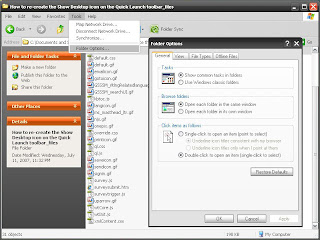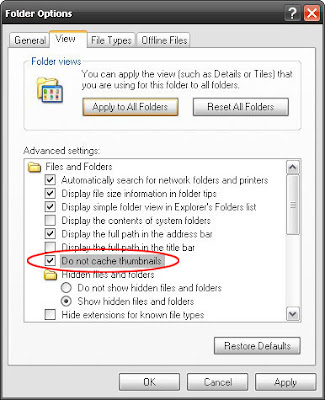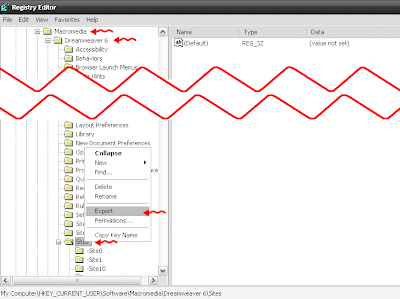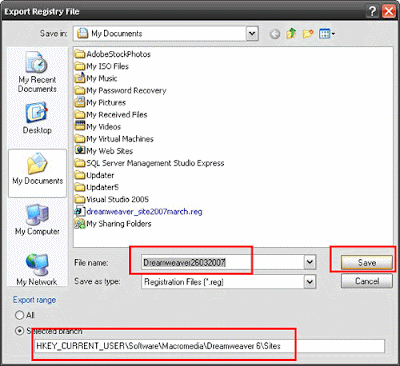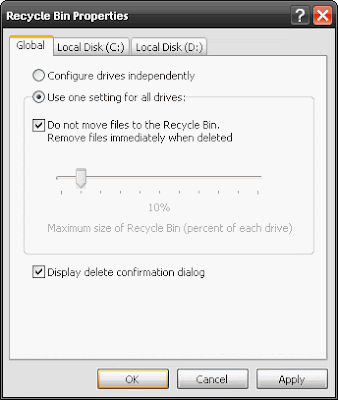In WinXP to make folders with thumbnail images start up faster, go to control panel and then folder options. Click on the view tab and make sure "Do not cache thumbnails" is not checked.
Control Panel > Folder Options On the View tab, check Do not cache thumbnails. You will have to delete the thumbs.db files that already exist (Use the Search feature).
1. Click the Start button
2. Select Control Panel
3. Select Folder Options
4. Click the View tab
5. Check "Do not cache thumbnails"
6. Click the OK button