
To back up Macromedia Dreamweaver Sites:
You have a way to backup all the sites thru Registry with simple steps:
1. Go to regedit. Click here to more detail.
2. Follow the structure nodes : HKEY_CURRENT_USER\Software\Macromedia\Dreamweaver 6\Sites
You have a way to backup all the sites thru Registry with simple steps:
1. Go to regedit. Click here to more detail.
2. Follow the structure nodes : HKEY_CURRENT_USER\Software\Macromedia\Dreamweaver 6\Sites
(eg: Dreamweaver26-03-2007.reg).
There is no "Export" selection for Win2K, you can go to the Windows tool bar > Registry > Export Registry File...
4. When you want to restore abck the Sites, you just need to double click it(eg: Dreamweaver26-03-2007.reg).
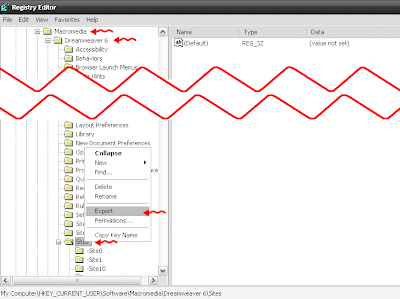
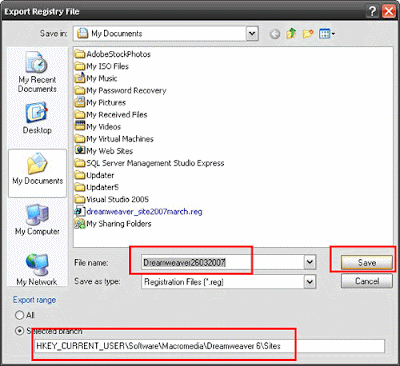

沒有留言:
發佈留言