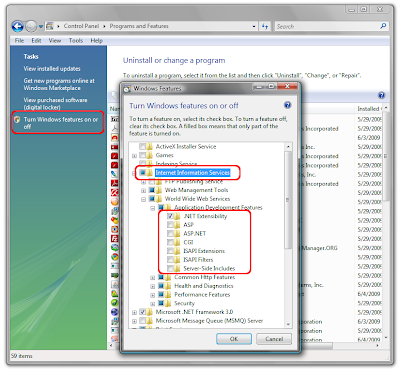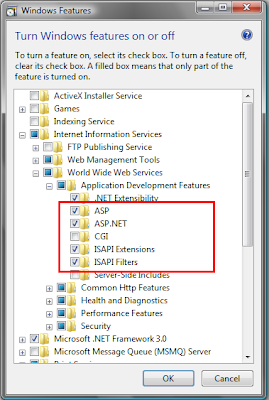By default, the IIS is not configured for classic ASP (crab!), but do not worry, you just have to follow the simple 2 steps:
1) Go to Control Panel > Programs and Features > click Turn Windows features on and off
2) Navigate down the tree of features and make sure ASP is checked(checked ASP.NET if you want to run ASP.NET too). It should be under Internet Information Services (IIS) Manager > World Wide Web Services > Application Development Features. Press OK when done.
p/s: There are many reasons to cause the classic ASP & ASP.net are not running well in local PC. The solution is normally apply to those who installed the new IIS.