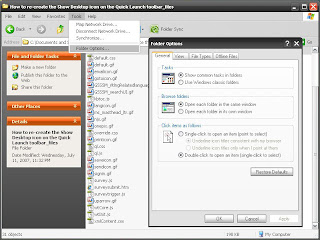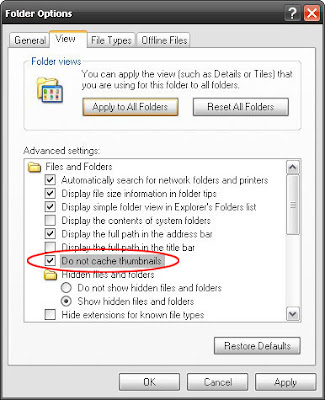2007-09-08
2008 财政预算案(The Economic Report 2008)
教育 (Education)
●所有中小学生可享贷书,不计家庭收入及孩子人数。
●废除中小学生年费。
●非营利学校包括独中、华小、淡小和宗教学校,来自学费、利息及捐款免税。
●月入1千令吉以下家庭的学生,课外活动制服免费。
●赞助学校建设礼堂及其他非营利基本设施的企业,可获扣税。
公司税务 (Companies)
●2008年公司税26%(-1%),2009年再降至25%。
●中小企业首两年不必呈报预估所得税及分期缴税。只需在结账后7 个月内,一次过缴税。
●实施单层次征税制,包括股息可直接免税,直到2013年12月31日。
●上市公司合并活动免印花税优惠期,延长至2010年12月31日。但计划须在2011年12月31日前完成。
个人 (Private)
●购买运动器材可减免300令吉。
●5千令吉深造费减免,扩至硕士及博士课程。
●从2007估税年起,受雇于特定领域,提早在50岁或以上退休的女性,所得税全免。
金融 (Finance)
●明年1月1日起,股票结算费从0.04%减至0.03%,最高为1千令吉。
●股票经纪每项交易抽佣最低40令吉。
●外资在资金管理公司持股权可达70%;土著持股权至少30%。
产业 (Housing/Properties)
●明年1月1日起,公积金会员可每月可从第二户头提款供屋。
●购买不超过25万令吉的房屋印花税减半,只限第一间屋子,优惠期到2010年12月31日。
●设立基金担保无收入证明者,贷款买屋。
●夫妻产业转名手续免印花税。
社会、治安 (Public Safety)
●残疾工人每月津贴从200令吉提高至300令吉。
●照顾卧床及慢性病患者,每月获300令吉特别援助金。
●为残疾员工建设友好环境的资本开销可减税。
●拨款60亿令吉予警察部队,5年内增聘6万警员、增购2千辆警车和1千900辆电单车。
农业 (Farm)
●禽畜业者投资在关闭式农场的再投资津贴优惠延至2010年。
●非橡胶种植公司,种植至少10%胶木所得的提升农业津贴优惠,延至2010年12月31日。
科技 (Technology)
●再生能源公司可免所得税,投资配备可享100%投资税津贴,并可全额抵销法定收入。
●投资省电的配备开销,可100%免税,为期10年。
●工厂保安实施投资的开销,可享更高资本折旧率。
●提供员工电脑或租借宽频的雇主,可获税务回扣。
转载自南洋商报、星洲日报
2007-09-02
How to speed up my Window XP (1) - Indexing.
If you do not do a whole lot of searches on your hard drive then I suggest turnning this feature off:
1. Control Panel
2. Administrative Tools
3. Services
4. Disable Indexing Services
2007-09-01
How to change logo at the top right corner of Internet Exploer (IE)
1. Click Start > Run > Type gpedit.msc
2. Click User Configuration > Windows Setting > Internet Explorer Maintenance > Browser User erface
3. Double click on Custom Logo
4. Click on Customize The Static Logo Bitmaps
5. Click on [Browse...]
6. Browser for your new Logo, click [OK].
7. An error will popup "You have selected to customize a setting but provided no value. The behavior of this will be to delete the setting. Are you sure you want too continue?"
8. Click [Yes].
Note: The Logo have to be (22X22) Small and (38X38) Large and have to be bitmap(.bmp).
2007-08-17
Javascript: location.href problem in FireFox
- Use location.replace('http://www.theURL.com')
The replace method loads the specified URL over the current history entry, it meant after the replace method is used, the user cannot navigate to the previous URL by using browser's Back button. - Use window.location='http://www.theURL.com'; return false;
It will allow you to navigate to the previous URL by using browser's Back button.
E.g.:
<tr>
<td onclick="window.location='http://www.theURL.com'; return false;" style="cursor: pointer;">
</td>
</tr> - Use location.href='http://www.theURL.com';
Another solution provided by reader (updated 10/08/2009):
2007-08-13
Cache Folder Thumbnails
In WinXP to make folders with thumbnail images start up faster, go to control panel and then folder options. Click on the view tab and make sure "Do not cache thumbnails" is not checked.
Control Panel > Folder Options On the View tab, check Do not cache thumbnails. You will have to delete the thumbs.db files that already exist (Use the Search feature).
1. Click the Start button
2. Select Control Panel
3. Select Folder Options
4. Click the View tab
5. Check "Do not cache thumbnails"
6. Click the OK button