1. Right-click on the Recycle Bin and choose Properties.
2. On the Global tab, check the box that says, "Do not move files to the Recycle Bin. Remove files immediately when deleted"
p.s. : After you checked the box, this will permanently delete files directly every time you delete files.
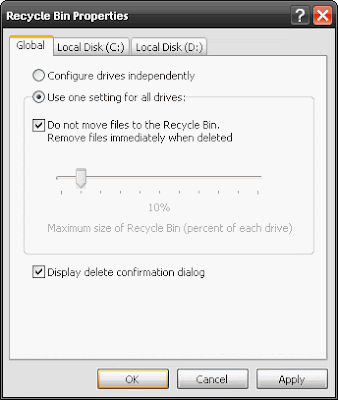
Or
1. Select the files/folders, and press the keyboard button "shift" and do not release the shift key, press the "delete" button at the same time.
p.s. : This method will delete files directly from your hard disk WHEN the Shift key is being pressed.
沒有留言:
發佈留言