04 - Windows XP : How to speed up menu (Start button) display
When using the "Start menu > All Programs" then you will notice that there is a delay of the menu displaying.
- Start button > Run > Regedit. Click here to learn how to edit registry file.
- Look for HKEY_CURRENT_USER\Control Panel\Desktop
- Select on the Desktop folder.
- Select MenuShowDelay from the list on the right panel.
- Right-click on it and select Modify.
- Change the value to a lower value (the smaller value means the faster Menu display response, changing this value to zero, and you will see the different).
- Reboot your computer.
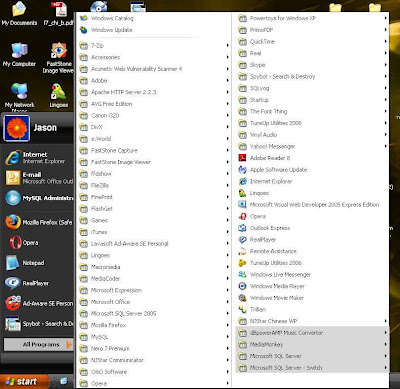
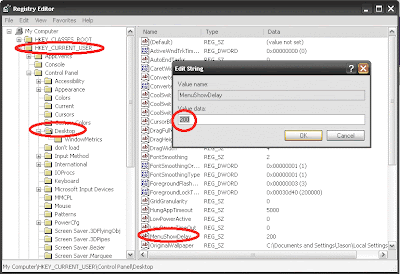
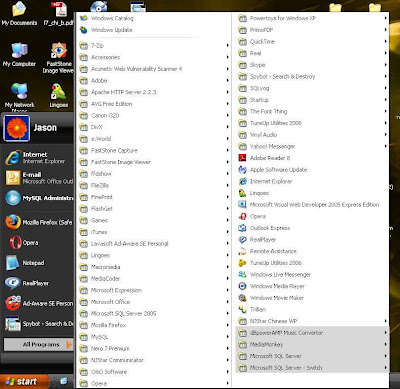
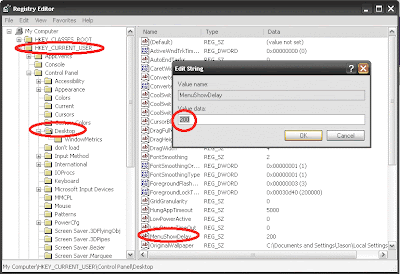
沒有留言:
發佈留言