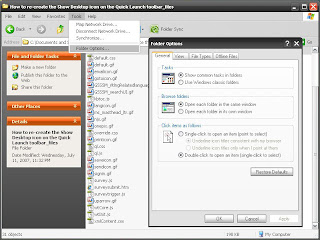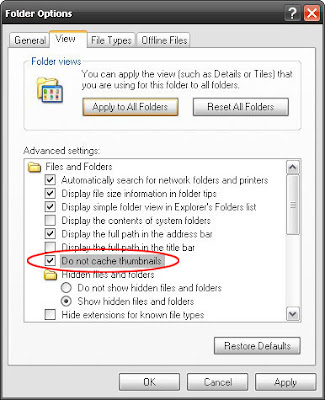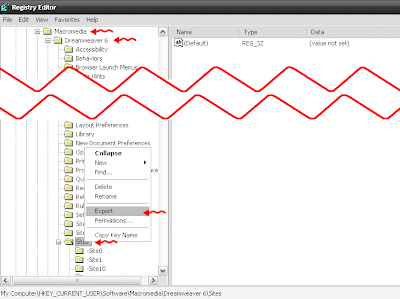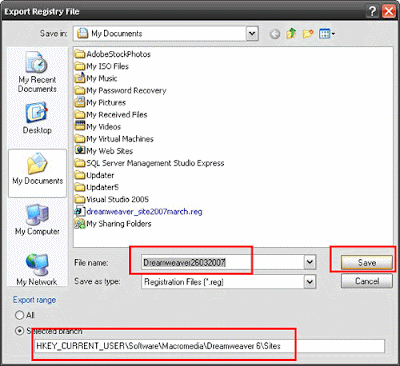1. Click Start > Run > Type gpedit.msc
2. Click User Configuration > Windows Setting > Internet Explorer Maintenance > Browser User erface
3. Double click on Custom Logo
4. Click on Customize The Static Logo Bitmaps
5. Click on [Browse...]
6. Browser for your new Logo, click [OK].
7. An error will popup "You have selected to customize a setting but provided no value. The behavior of this will be to delete the setting. Are you sure you want too continue?"
8. Click [Yes].
Note: The Logo have to be (22X22) Small and (38X38) Large and have to be bitmap(.bmp).